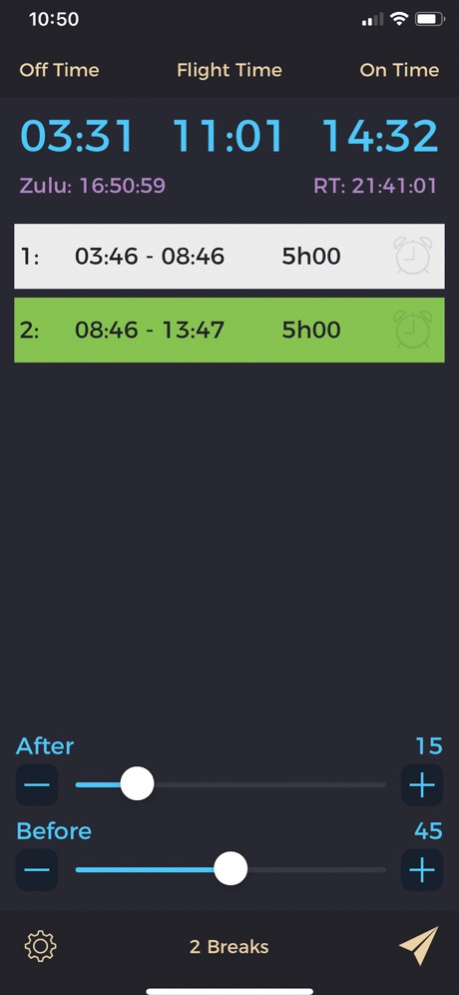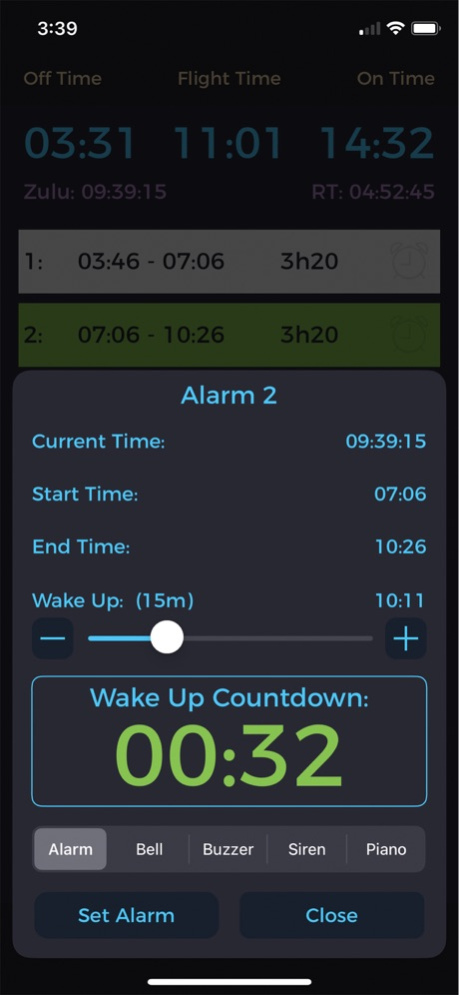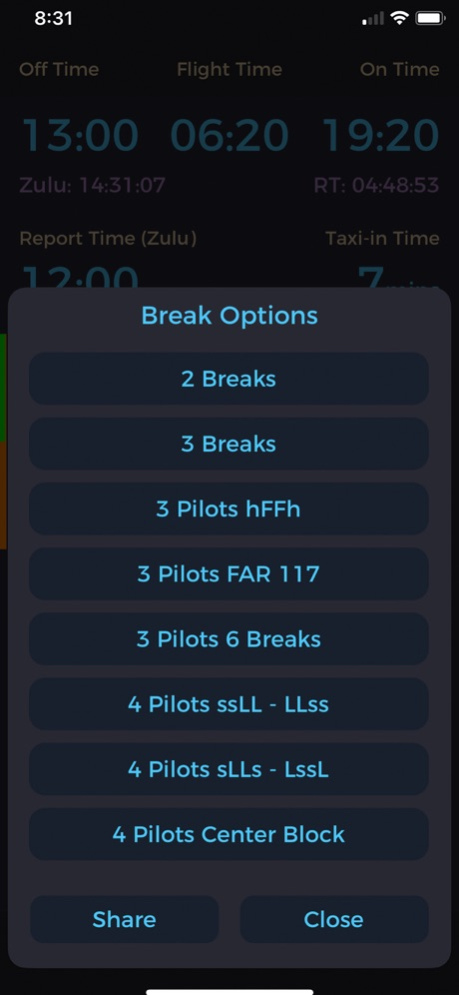Flight Breaks 1.1.1
Continue to app
Paid Version
Publisher Description
Flight Breaks is an intuitive and simple way for airline crews or pilots to seamlessly calculate rest periods on augmented international or long-haul flights. The app is designed for airline crews worldwide who need to divide up specific amounts of flight time for determining rest and work periods.
Simply set the “Off Time” (take off time), then set the “Flight Time” (duration of flight) as shown on your flight plan, and the “On Time” (land time) is calculated. Additionally, if the “On Time” changes significantly (longer or shorter) due to short cuts or favorable/unfavorable winds, you can change the “On Time” to match the flight computer. This will then in turn alter the flight time and breaks accordingly.
Various break options are available depending on how your airline or crew wants to divide up the breaks. The parameters for when the first break starts and when the last break ends are easy to change. There’s even an option for the amount of time in between breaks too!
Features include:
• Alarms for your specific break with countdown timers until your wake up time.
• Share the break schedule with others who have the app by AirDrop or E-mail.
You’ll always know how much time remains until your break is over to ensure you’ll be back to the flight deck on time!
Flight Breaks. The effortless way for crews to figure out rest breaks.
Jul 31, 2021
Version 1.1.1
Bug fixes
About Flight Breaks
Flight Breaks is a paid app for iOS published in the System Maintenance list of apps, part of System Utilities.
The company that develops Flight Breaks is Joseph Lyons. The latest version released by its developer is 1.1.1.
To install Flight Breaks on your iOS device, just click the green Continue To App button above to start the installation process. The app is listed on our website since 2021-07-31 and was downloaded 1 times. We have already checked if the download link is safe, however for your own protection we recommend that you scan the downloaded app with your antivirus. Your antivirus may detect the Flight Breaks as malware if the download link is broken.
How to install Flight Breaks on your iOS device:
- Click on the Continue To App button on our website. This will redirect you to the App Store.
- Once the Flight Breaks is shown in the iTunes listing of your iOS device, you can start its download and installation. Tap on the GET button to the right of the app to start downloading it.
- If you are not logged-in the iOS appstore app, you'll be prompted for your your Apple ID and/or password.
- After Flight Breaks is downloaded, you'll see an INSTALL button to the right. Tap on it to start the actual installation of the iOS app.
- Once installation is finished you can tap on the OPEN button to start it. Its icon will also be added to your device home screen.